Making sure it’s cozy – IoT Neopixel LED stripe ambient light with DHT22 Temp/Hum sensor with MicroPython on a NodeMCU v3
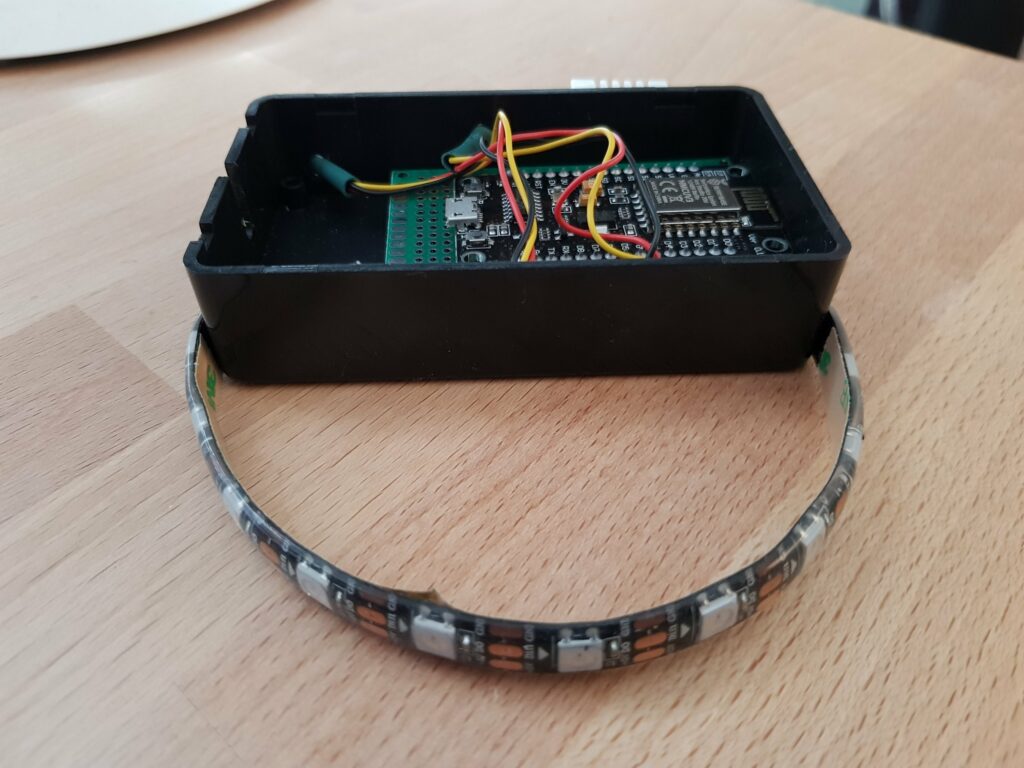
TLDR: Measures temp&hum in a configurable interval and with variable thresholds. Publishes to a mqtt server. Neopixels react to json data at a mqtt topic it is configured to subscibe. Single thread async implementation. Robust wifi and mqtt routines.
Code at my github: https://github.com/worksonmymachine-de/iot_temptumsensor_ambilight
This device is placed behind my main monitor and reads temperature and humidity in an interval and sends it to my local MQTT broker. Additionally theres a LED stripe connected which is controlled with the an app on my smartphone: MQTT Dashboard (free). The temp/hum sensor part was already covered in this post: Food delivery for the blood sucker – publishing temp/hum values read from DHT22 connected to NodeMCU v3 with MicroPython to Mosquitto MQTT server via WiFi. This code is reused here but is changed to be able to run to loops concurrently with uasyncio. The sensor measures every 15 seconds, but the LED stripe should to react pretty fast.
I don’t advise to use the MCU’s power supply to power the LED stripe. First of all the NodeMCU only has 3.3V output but no 5V as the LEDs need. I tried it anyways and it worked in my case. To not burn the power supply I calculated the amount of LEDs the supply can handle (with some reserve for the MCU itself). To be save especially when powering many LED use a dedicated power supply. A guy with a swiss accent really helped me with his video(s). Go check him out!
Device config and wifi credentials are located in separate files to keep the code configurable. Another device could be run with exact the same code only with some changes to the config file which can be found below.
This is a nice example on how to use asyncio on a IoT device like this with multiple jobs. Take a look at my uasyncio howto.
In this case the sensor coroutine runs in a longer interval than the one for the atmo light. The other important fact is that our tasks are never ending loops. The methods containing the while loops have to be async, the interval in which they should run ensured with asyncio.sleep(INTERVAL_IN_SECONDS), call them in an await asyncio.gather(sensor_loop(), ambient_light_loop()). When starting the script itself use asyncio.run() with the call to the loops method.
To avoid this device going crazy and asking the broker if the ambient color has to be changed as often as it can, I set the delay for the light loop to two seconds. I didn’t want to pollute my environment with too much WiFi traffic.
Another nice feature of this sensor is the thresholding. If the measured values don’t change by an amount (you can set in the configuration), updates will be skipped until a maximum skipped count is reached. I also implemented this in the temp/hum/window sensor combination I finished recently. It reduces updates when there are no changes and increases updates when values are changing fast.
from neopixel import NeoPixel
import uasyncio as asyncio
from machine import Pin
import network
import dht
from umqtt.robust import MQTTClient
import ubinascii
import json
from time import sleep
from config.wifi_credentials import WIFI_SSID, WIFI_PWD
import config.config as cfg
class IoTAtmoLightAndSensorTempHumThresholded:
def __init__(self):
self.sensor = dht.DHT22(Pin(cfg.SENSOR_PIN))
self.temp = None
self.hum = None
self.prev_temp = None
self.prev_hum = None
self.publishes_skipped = 0
self.leds = NeoPixel(Pin(cfg.ATMO_PIN, Pin.OUT), cfg.ATMO_LED_COUNT)
self.bright = None
self.rgb = None
self.wifi = network.WLAN(network.STA_IF)
self.client_id = self.client_id()
self.mqtt_client = MQTTClient(self.client_id, cfg.MQTT_SERVER, keepalive=0)
async def run(self) -> None:
await asyncio.gather(self.measure_pub_loop(), self.atmo_sub_loop())
async def measure_pub_loop(self) -> None:
while True:
try:
self.read_sensor()
if self.should_publish():
if not self.wifi.isconnected():
self.connect()
if self.wifi.isconnected():
self.update_previous_values()
self.publish()
except Exception as e:
print(f"Error in measure pub loop - continuing\nError: {e}")
await asyncio.sleep(cfg.SENSOR_INTERVAL)
async def atmo_sub_loop(self):
while True:
try:
if not self.wifi.isconnected():
self.connect()
if self.wifi.isconnected():
self.mqtt_client.check_msg()
except Exception as e:
print(f"Error in atmo sub loop - continuing\nError: {e}")
await asyncio.sleep(cfg.ATMO_INTERVAL)
def connect(self) -> None:
self.connect_to_wifi()
self.connect_to_mqtt()
def connect_to_mqtt(self) -> None:
self.mqtt_client.connect()
self.subscribe_atmo()
def subscribe_atmo(self) -> None:
self.mqtt_client.set_callback(self.update_leds)
self.mqtt_client.subscribe(cfg.ATMO_COLOR_TOPIC)
self.mqtt_client.subscribe(cfg.ATMO_BRIGHTNESS_TOPIC)
def update_leds(self, topic, payload) -> None:
try:
topic, payload = self.decode((topic, payload))
print(f'Received topic: {topic} with payload: {payload}')
if topic == cfg.ATMO_COLOR_TOPIC:
self.rgb = self.hex_to_rgb(payload)
elif topic == cfg.ATMO_BRIGHTNESS_TOPIC:
self.bright = self.brightness_percent(payload)
else:
print(f'No handler found for topic {topic}')
except Exception as e:
print(f'Error processing callback values. topic: {topic}, payload: {payload}.')
print(f'Error: {e}')
if self.bright is not None and self.rgb is not None:
# brightness ranges from 0.0 to 1.0 and is applied to set rgb brightness
_rgb = tuple([round(c * self.bright) for c in self.rgb])
print(f'brightness: {self.bright}, rgb = {self.rgb} -> {_rgb}')
self.leds.fill(_rgb)
self.leds.write()
else:
print(f'rgb({self.rgb}) or brightness({self.bright}) not set')
def client_id(self) -> str:
_client_id = ubinascii.hexlify(self.wifi.config('mac'), ":").decode().upper()
print(f'client id = {_client_id}')
return _client_id
@staticmethod
def decode(topic_msg: (bytes, bytes)) -> (str, str):
return tuple([i.decode('utf-8') for i in topic_msg])
@staticmethod
def hex_to_rgb(hex_color: str) -> (int, int, int):
hex_color = hex_color.lstrip('#')
return tuple(int(hex_color[i:i + 2], 16) for i in (0, 2, 4)) # hex -> rgb
@staticmethod
def brightness_percent(brightness: str) -> int:
# should be 0 to 100. Using it as percent to substitute NeoPixel's lacking
# explicit brightness method.
brightness = int(brightness)
# accept 0-100, others mapped to 0
return brightness / 100 if 0 < brightness <= 100 else 0
def max_publish_skips_reached(self):
return self.publishes_skipped >= cfg.MAX_PUBLISH_SKIPS
def update_previous_values(self) -> None:
self.prev_temp = self.temp
self.prev_hum = self.hum
def should_publish(self) -> bool:
will_publish = True # default - will be changed if no threshold exceeded
if self.prev_temp is None or self.prev_hum is None:
print('No previous value')
elif self.publishes_skipped >= cfg.MAX_PUBLISH_SKIPS:
print('Max times skipped reached')
elif abs(self.temp - self.prev_temp) >= cfg.TEMP_THRESHOLD:
print('Temperature change threshold exceeded')
elif abs(self.hum - self.prev_hum) >= cfg.HUM_THRESHOLD:
print('Humidity change threshold exceeded')
else:
print(f'Skipping update: Temp: {self.temp} Hum: {self.hum}')
will_publish = False
self.publishes_skipped = 0 if will_publish else self.publishes_skipped + 1
return will_publish
def connect_to_wifi(self) -> None:
self.wifi.active(True)
self.wifi.connect(WIFI_SSID, WIFI_PWD)
while not self.wifi.isconnected():
print('connecting...')
sleep(0.3)
print(f'connected: {self.wifi.ifconfig()}')
def read_sensor(self) -> None:
self.sensor.measure()
self.temp = self.sensor.temperature()
self.hum = self.sensor.humidity()
def publish(self) -> None:
json_data = json.dumps({'temp': self.temp, 'hum': self.hum, 'id': self.client_id})
self.mqtt_client.publish(cfg.SENSOR_TOPIC, json_data)
print(f"====> Published: Temp: {self.temp} Hum: {self.hum}")
if __name__ == '__main__':
asyncio.run(IoTAtmoLightAndSensorTempHumThresholded().run())
MQTT_SERVER = '192.168.2.123'
SENSOR_PIN = 5
SENSOR_TOPIC = 'sensor/raw'
SENSOR_INTERVAL = 15
TEMP_THRESHOLD = 0.2
HUM_THRESHOLD = 0.5
MAX_PUBLISH_SKIPS = 20
ATMO_PIN = 13
ATMO_LED_COUNT = 12
ATMO_COLOR_TOPIC = 'office/atmo/color'
ATMO_BRIGHTNESS_TOPIC = 'office/atmo/brightness'
ATMO_INTERVAL = 2WIFI_SSID = 'YOUR_WIFI_SSID'
WIFI_PWD = 'YOUR_WIFI_PASSWORD'
I used a breadboard of a similar size of the casing and soldered the MCU to have the USB connector very far to the edge to have space for the plug inside the casing. To have a leveled position in the casing I hot glued some spacers on the bottom of the board and fixed the position with some more hot glue. Drilled holes for the usb cable and the cables of the LED strip and the sensor. To protect the soldered positions I used shrink tubing.
The DHT22 is bare without breakout board and for pulling up my input pin I used a 10k Ohm resistor. You are free to choose which GPIO pins fir your needs. I always have a look at RandomNerdTutorials before choosing pins as not all are suited.
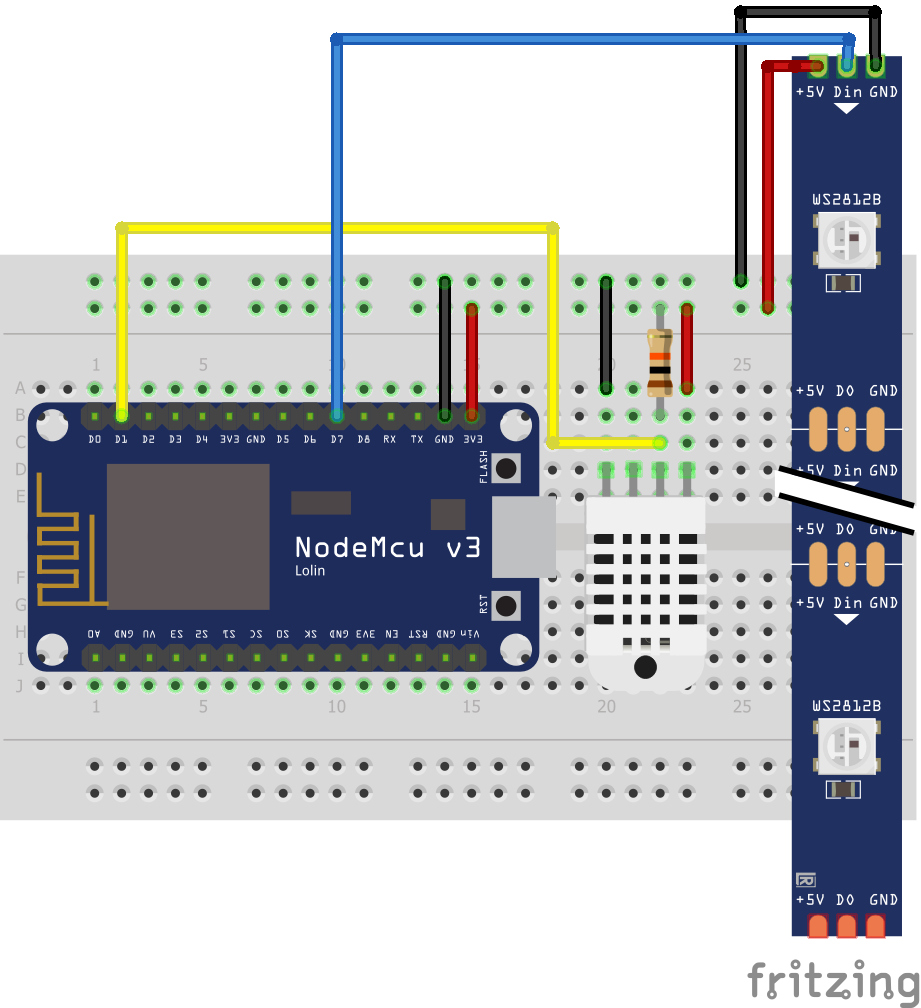

Have fun building your own!

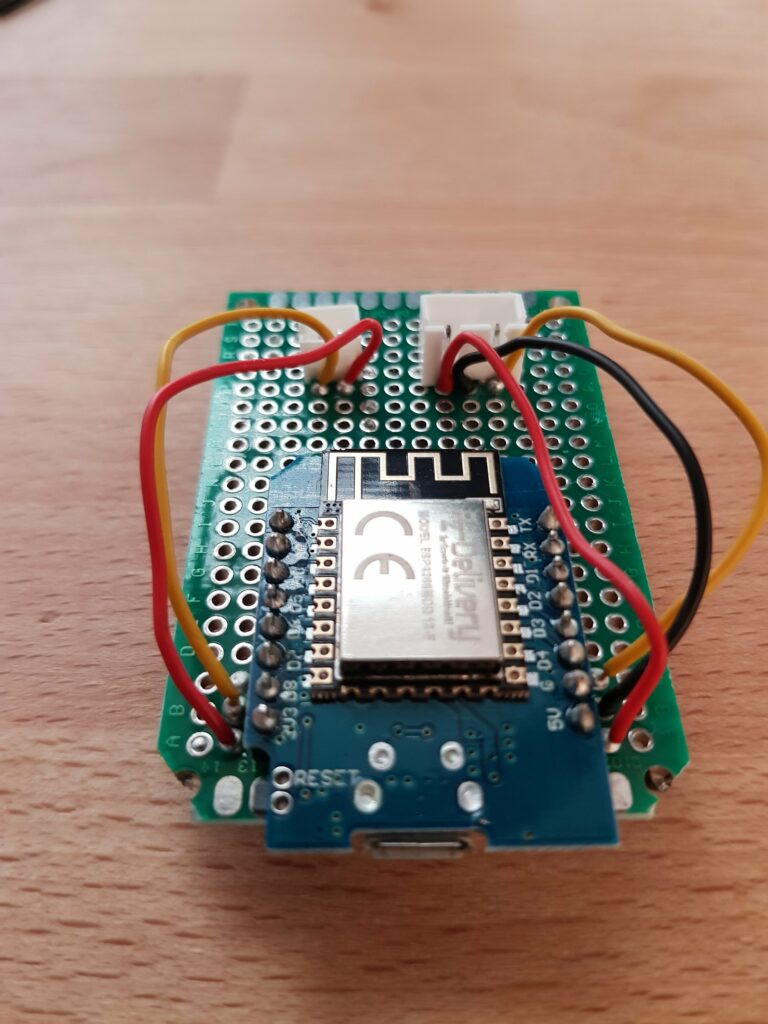




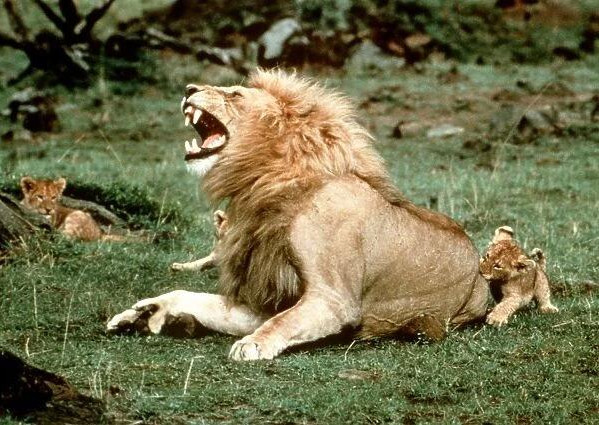
One Comment