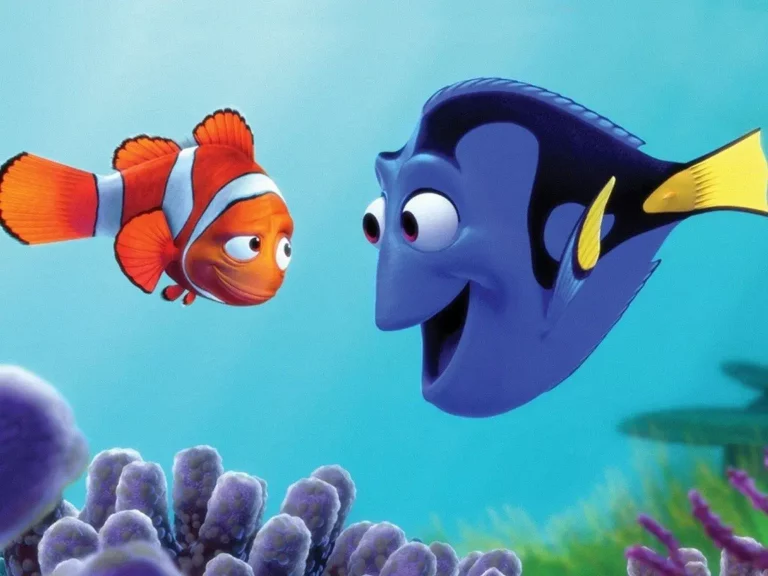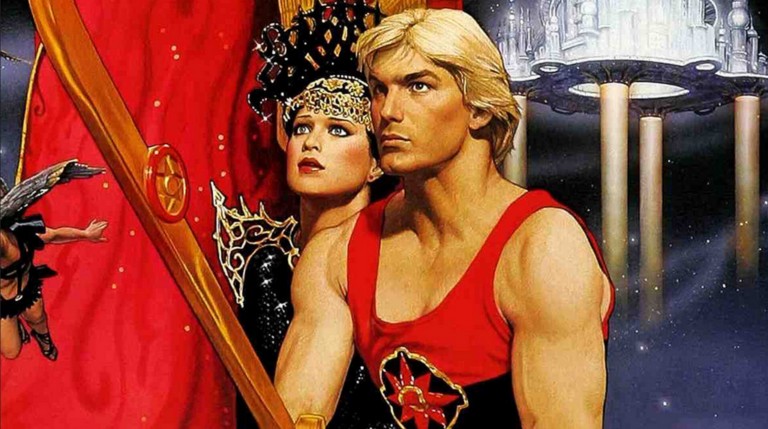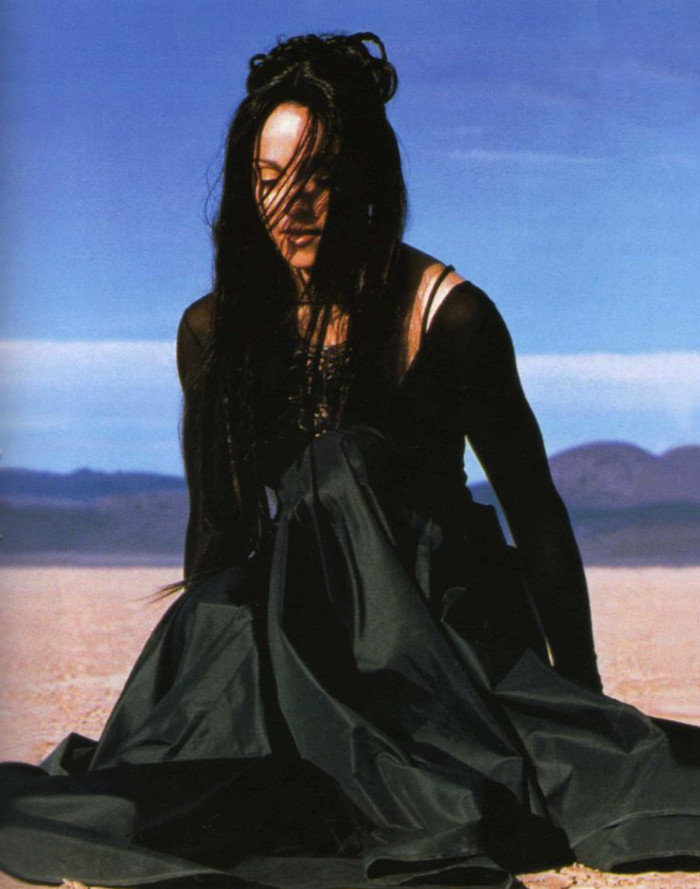How not to be seen – a.k.a. Notepad++ Analyse Plugin hidden result window
This short HowTo is about a problem I had with the Analyse Plugin for Notepad++. The Main window with the text and the one with the filters were still shown, but the result window disappeared and it wasn’t an instant fix to display it again.
This is was worked for me:
After a quick search I found a thread in the discussion forum with same problem I had. A solution that also worked for thread creator was reinstalling Notepad++. The plugin author hinted that it would suffice to edit the visibility of the window in the file “%APPDATA%\Notepad++\config.xml”. The variable %APPDATA% usually stands for “C:\Users\yourUser\AppData\Roaming” on a windows system. I guess on other platforms the file name is still config.xml, but the path to the directory is different.
You have to use another editor than Notepad++ to make this change.
<plugindlg pluginname="AnalysePlugin.dll" id="3005" curr="3" prev="-1" isvisible="yes">
<plugindlg pluginname="AnalysePlugin.dll" id="3001" curr="1" prev="4" isvisible="yes">You should set the value of isVisible to yes as shown in the box above. As this was already the case for the file on my computer, I was pretty disappointed. As the values for curr were different on my system, I changed them to the ones in the box, saved the file and the result window was visible again!