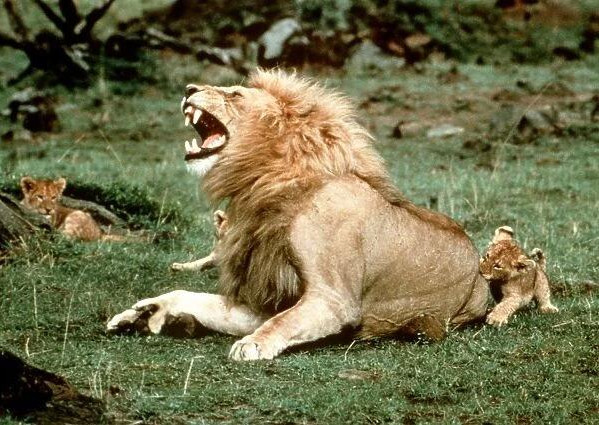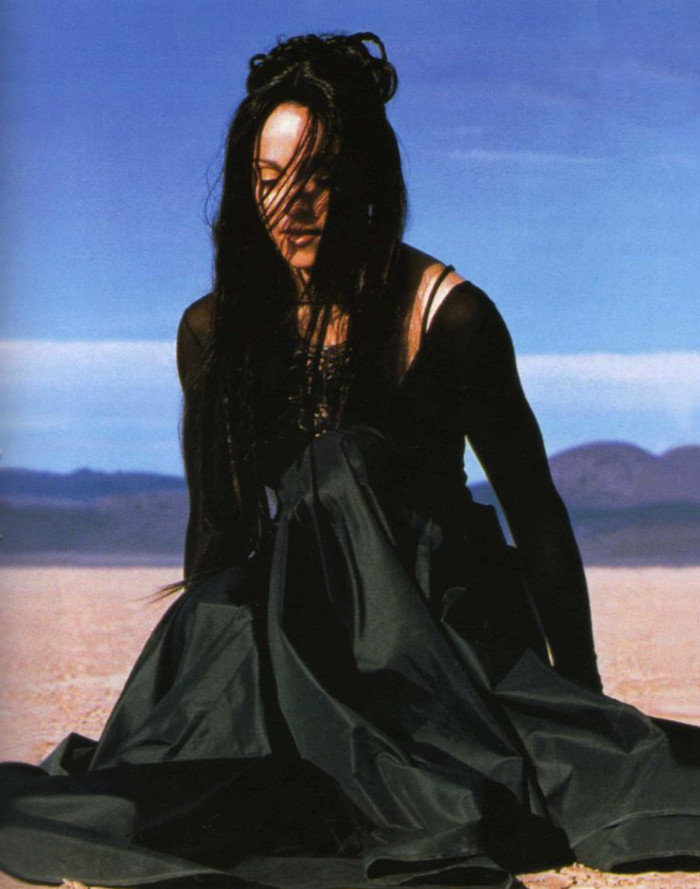You are locked in here with me(dia) – function keys always on. How to deactivate?
Pressing F5 does not refresh your view anymore but rewinds the current media?F11 does not run the selected JUnit test in Eclipse any more but activates Caps Lock? I have a Logitech K850 keyboard and I unintentionally turned on the function key lock (didn’t even know such a thing existed). Try the following: [Fn] +…