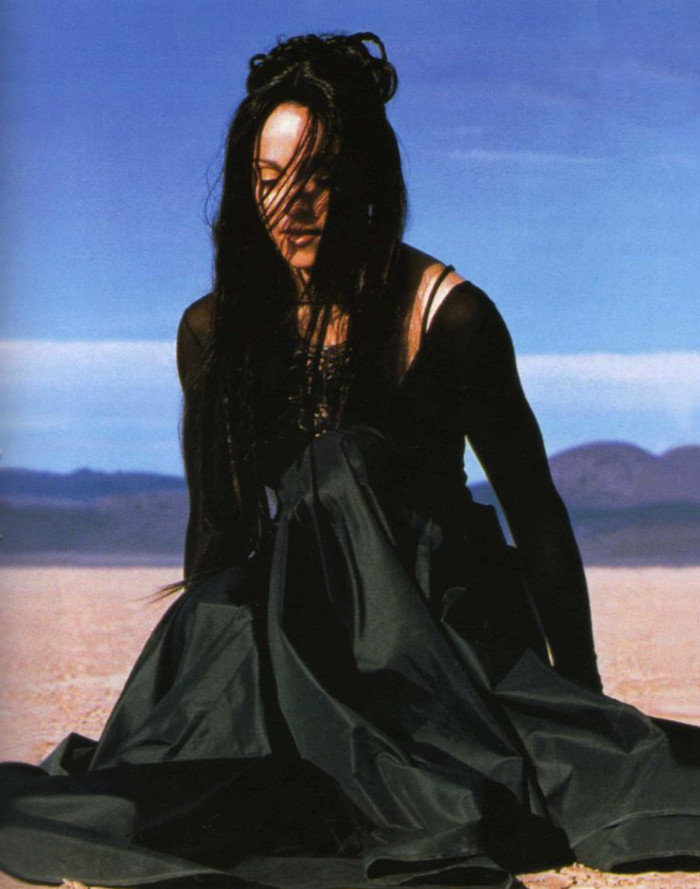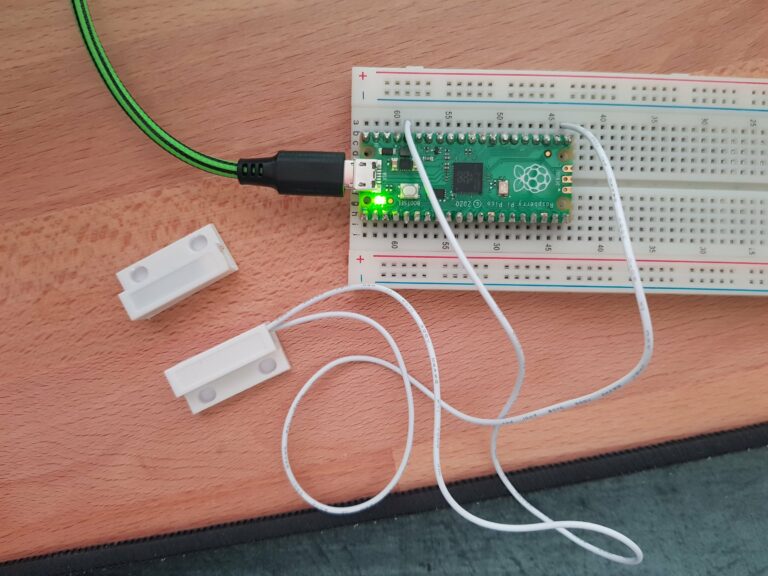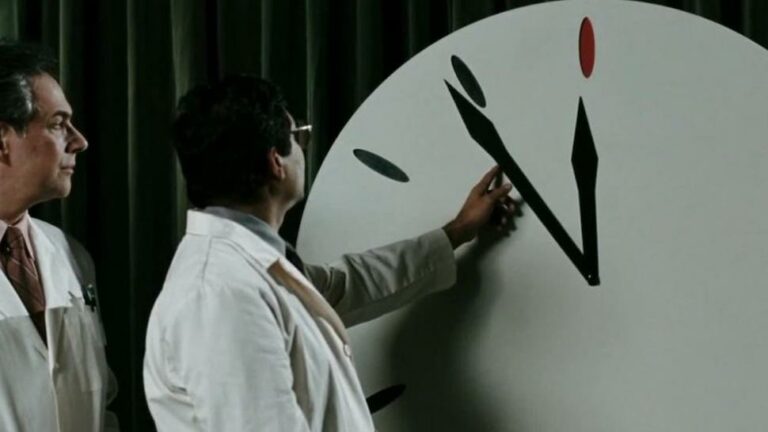Breaking the ice – solving frozen SSH on Raspberry OS
“I didn’t change anything and it (the SSH console) just kept on freezing”.This sound like something a callcenter agent would hear many times a day. Not that I ever worked shifts in the night and early on weekends and got paid really well posing as some who knows more than the computer screen in front…