Say hello to my little friend – D1 mini pinout
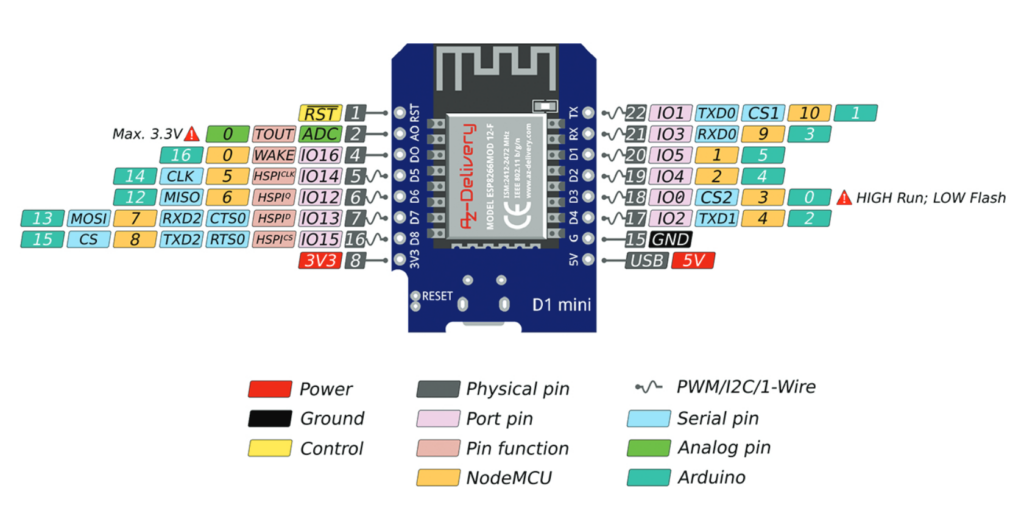
Thank you AZ-Delivery for this pinout! And thanks for best prices for this. They have got some really good offers here: https://amzn.eu/d/2ZqjALZ (no affiliate link)
The onboard LED is at GPIO 2.

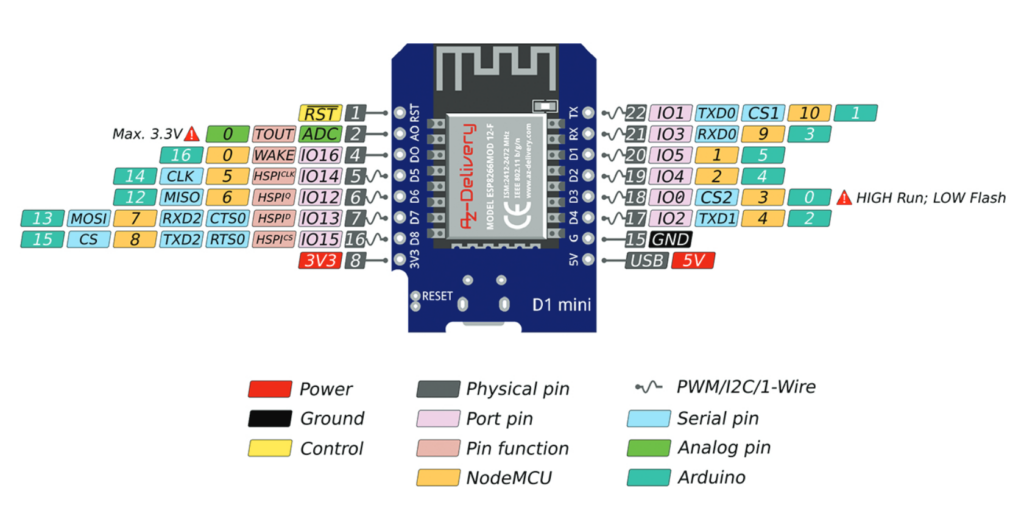
Thank you AZ-Delivery for this pinout! And thanks for best prices for this. They have got some really good offers here: https://amzn.eu/d/2ZqjALZ (no affiliate link)
The onboard LED is at GPIO 2.
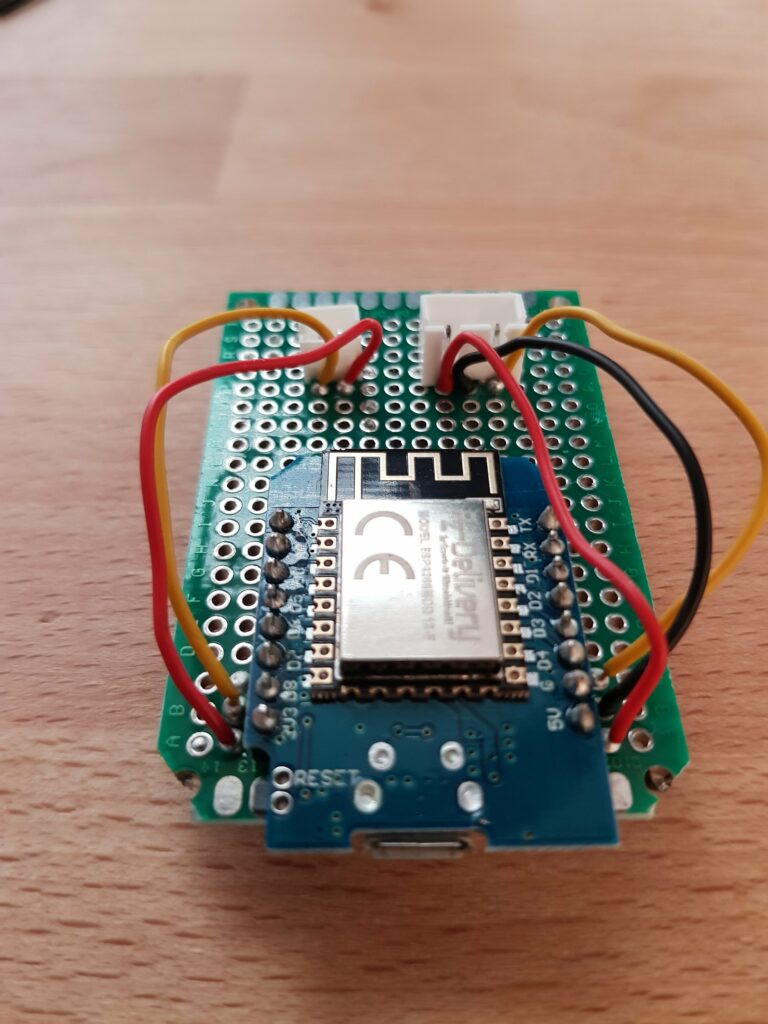
It measures the temperature, humidity and open status of a window and send the values to the local MQTT broker if the values have changed (enough). The D1 got a nice housing on a solderable breadboard. The sensor cables can be plugged and unplugged into sockets on the breadboard. So I can easily exchange the…
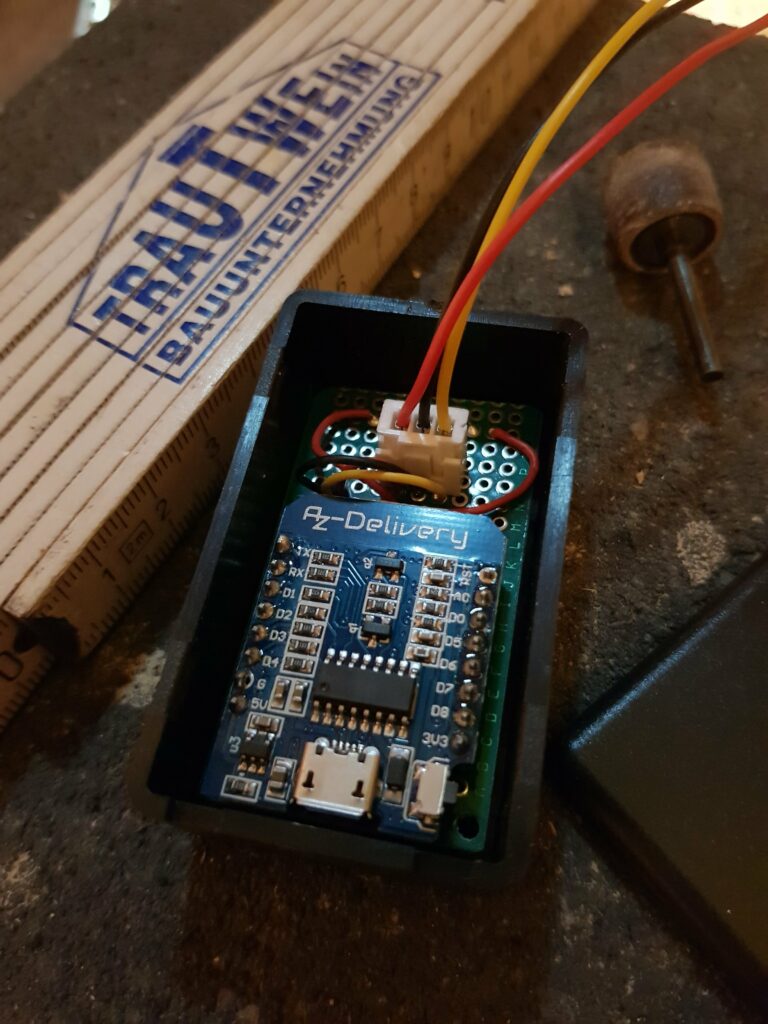
TLDR: An IoT sensor for temperature and humidity sending its values to a local MQTT server. Measuring interval and thresholding easy to configure. So much to write about a pretty small device and less than 100 lines of code including configuration, prints and comments. Hope you enjoy it! 🙂 I really like building and writing…

This covers a very configurable and more complex variant of measuring brightness and turning on LEDs.If you are looking for a more basic variant: It all began with a LDR and curiosity. The result is a night light for a ESP8266 like D1 Mini or Raspberry Pi Pico (W) which compensates darkness with many configurable…
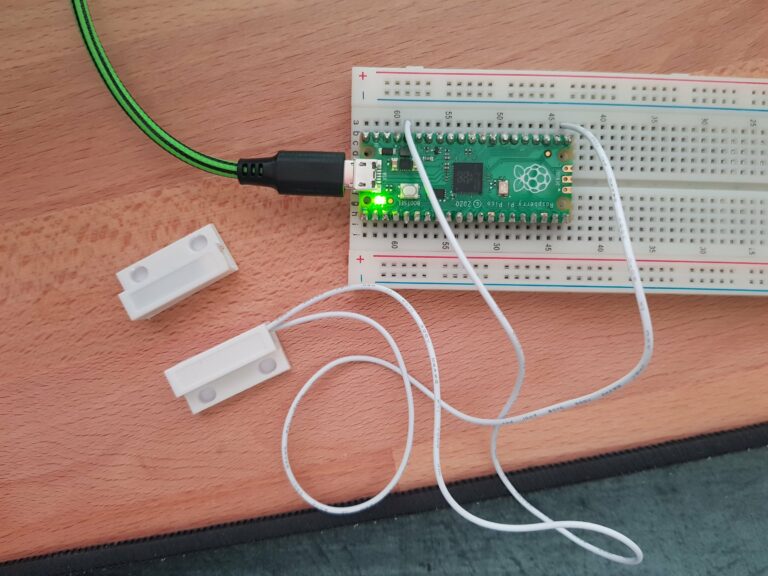
Jump to: Pico – D1 mini – Pi Zero Raspberry Pico A short Python implementation of a magnetic switch turning on a LED when it is not connected (e.g. window is opened). For simplicity reasons I used the builtin LED on the Pico. You have to use the pull=Pin.PULL_DOWN parameter for the input pin (sensor)….

Great microcontroller, bought it at az-delivery.de (no ref link). The onboard LED pin is 2 (GPIO 4).

Materials you need for this: LDRs (I am using 5528), breadboard, jumper wires, resistor (I used 56k) and a 5V power supply. The MicroPython code has been written for and tested on Pi Pico, Pi Pico W, D1 Mini and NodeMCU v3 ESP8266 .I bought it at berrybase.de and az-delivery.de (not referral links). The microcontrollers…