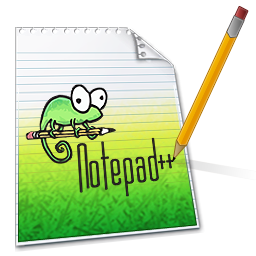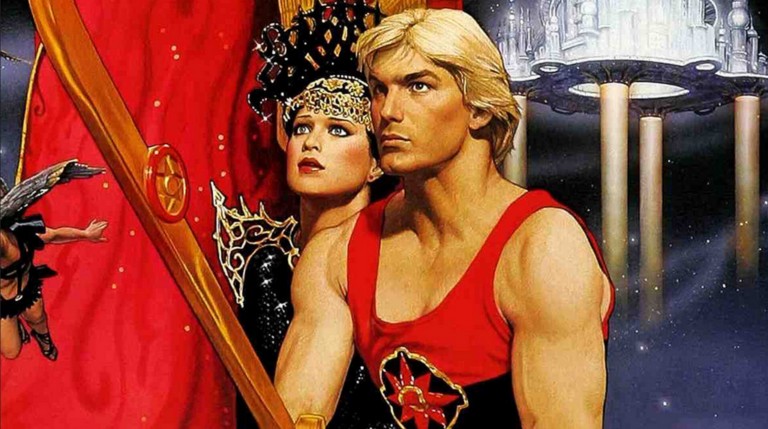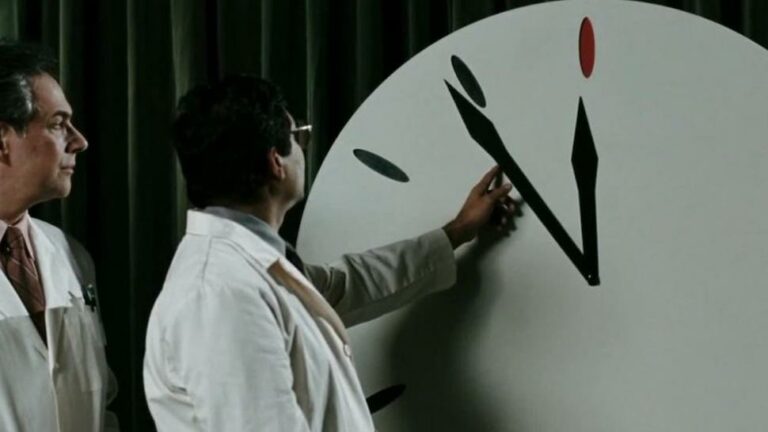Better scratch your balls than your frozen windshield – MQTT warning for nightly low temperatures with Node-RED querying a weather API
I have a talent to forget to cover my car before a night with temperature below zero and the next morning I have to scratch away all the ice. As I really don’t like that I decided to build a warning mechanism for that. I already had a Node-RED flow querying the weather API to…