A tiny multitalent: Raspberry Pico Pinout
The pinout of Pi Pico and Pico W are the same. Just the onboard LED has changed. See below.
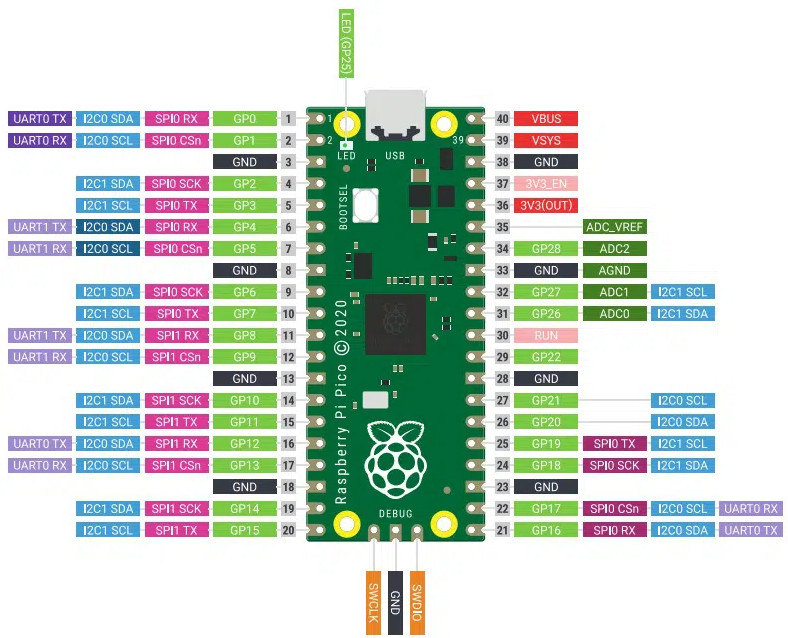
from machine import Pin
Pin(25, Pin.OUT)from machine import Pin
Pin("LED", Pin.OUT)

Great microcontroller, bought it at az-delivery.de (no ref link). The onboard LED pin is 2 (GPIO 4).

As all the Raspberry Pis have the same pinout – here is a overview valid for all of them. Thank you pinout.xyz for your great service! The HDMI and USB ports are on the left, the SD card slot on top and the pins on the right.

Thank you AZ-Delivery for this pinout! And thanks for best prices for this. They have got some really good offers here: https://amzn.eu/d/2ZqjALZ (no affiliate link) The onboard LED is at GPIO 2. Checkout Random Nerds Tutorials for which GPIOs to use.

As a software engineer I often write code that runs (hopefully) fine in the background, does its job and you probably never see it again. That dragged me to buy a unicorn hat for my first Raspberry Pico, as I’d like to see some fancy output of my spare time project. After some time of…
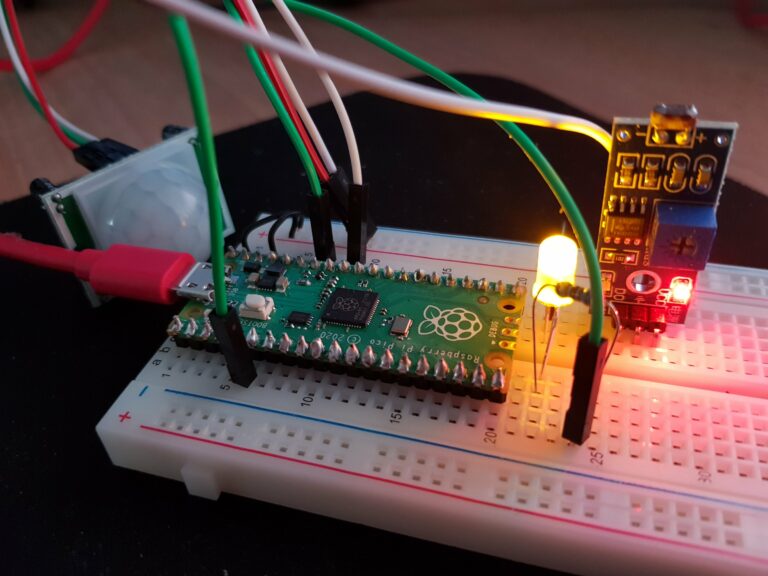
A small helper at night and a nice little excercise on the Pico: an LED that lights up when it is dark and something moves. I used a HC-SR501 as motion sensor, light sensor with digital output, a yellow LED of my Pico project complete kit (330 Ohm resistor with it) and of course the…
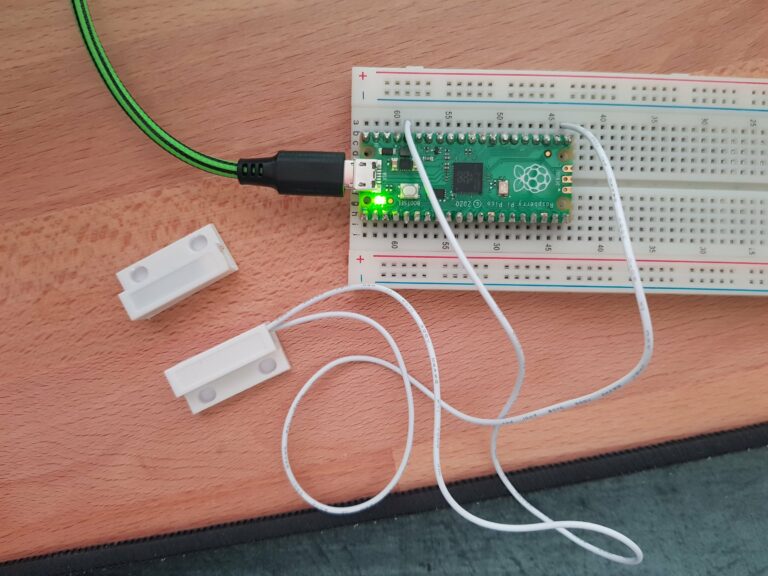
Jump to: Pico – D1 mini – Pi Zero Raspberry Pico A short Python implementation of a magnetic switch turning on a LED when it is not connected (e.g. window is opened). For simplicity reasons I used the builtin LED on the Pico. You have to use the pull=Pin.PULL_DOWN parameter for the input pin (sensor)….