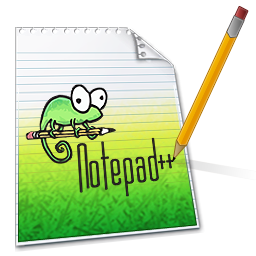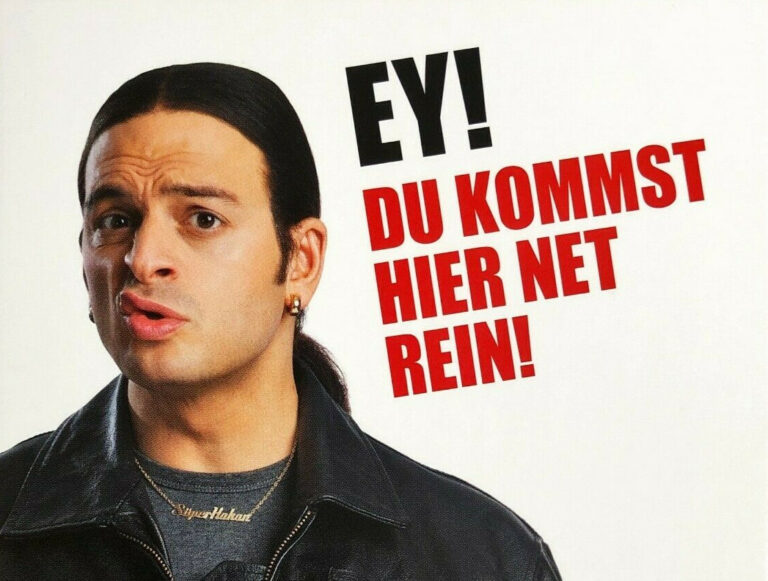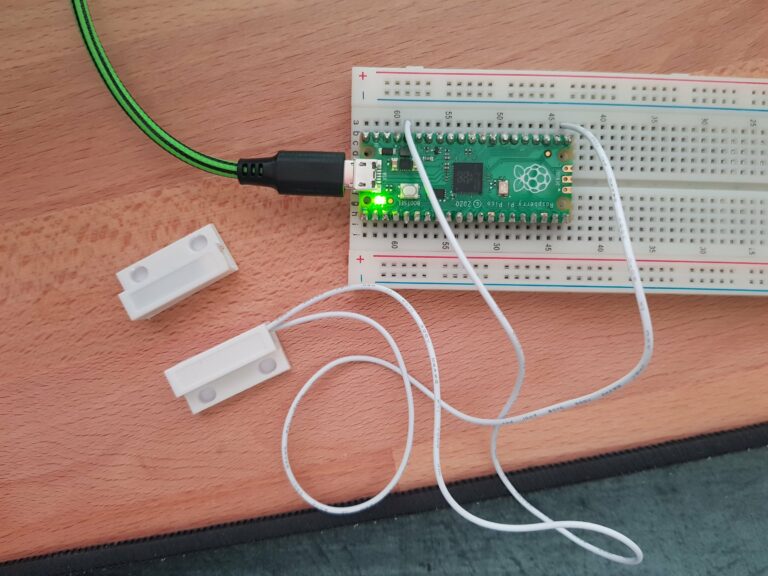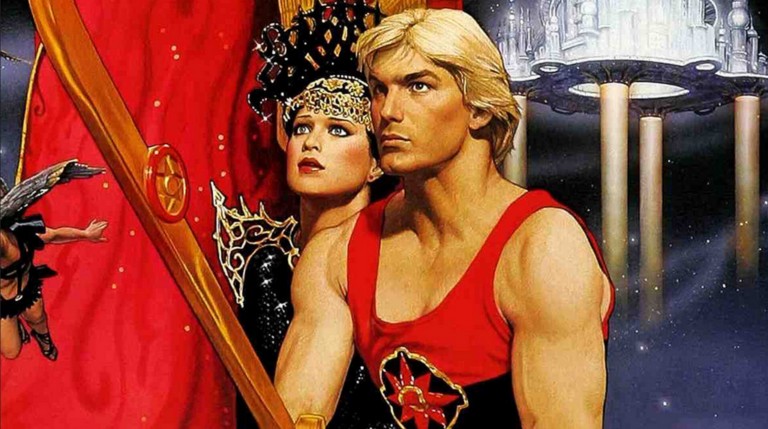Software tests
Write them. Do not try to save time writing them poorly or even not at all. You and your coworkers and even often your future self will appreciate the work you put in. Many many times I found probable issues, uncovered cases and bugs lurking in my code I wrote by testing the code step…