Notepad++ show line numbers
It’s a little hidden imo, so future-me or for your service – the setting to show the line numbers.
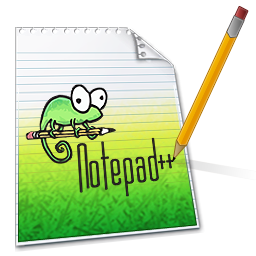
It’s a little hidden imo, so future-me or for your service – the setting to show the line numbers.

As all the Raspberry Pis have the same pinout – here is a overview valid for all of them. Thank you pinout.xyz for your great service! The HDMI and USB ports are on the left, the SD card slot on top and the pins on the right.

Thank you AZ-Delivery for this pinout! And thanks for best prices for this. They have got some really good offers here: https://amzn.eu/d/2ZqjALZ (no affiliate link) The onboard LED is at GPIO 2. Checkout Random Nerds Tutorials for which GPIOs to use.

Sweet and short: Instead of a function you can write a single statement in Python as a lambda. Either is one either better or worse nor does one replace the other. They both have their place and intended use. Functions hopefully have describing names, are probably used multiple times and handle a specific part which…
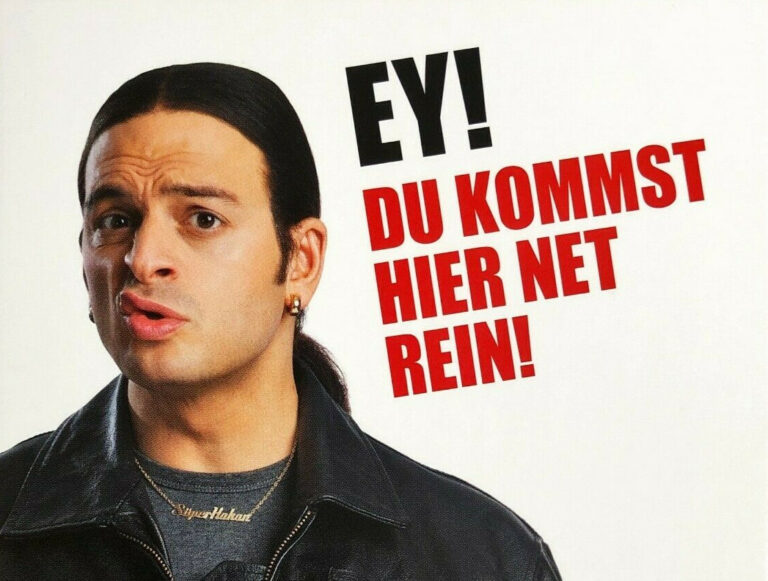
Currently did some text analysis with Python and Regex. Came up with an E-Mail format validation method which could help you with the same problem and remind me of it in the future. Import package re and use the compile method to get a regex pattern with which you can match your desired String.For evaluation…

Most of my Raspberry Pis run headless (just remote console, no GUI). To remind myself and for your service I wrote this short memo how to set them up correctly. You can also find the same and much more Pi related information here, but I like to keep the stuff I need together in one…
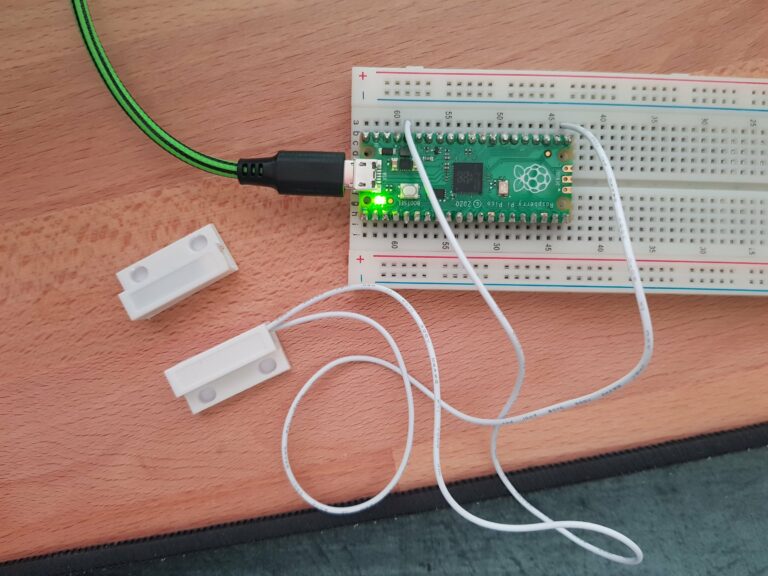
Jump to: Pico – D1 mini – Pi Zero Raspberry Pico A short Python implementation of a magnetic switch turning on a LED when it is not connected (e.g. window is opened). For simplicity reasons I used the builtin LED on the Pico. You have to use the pull=Pin.PULL_DOWN parameter for the input pin (sensor)….
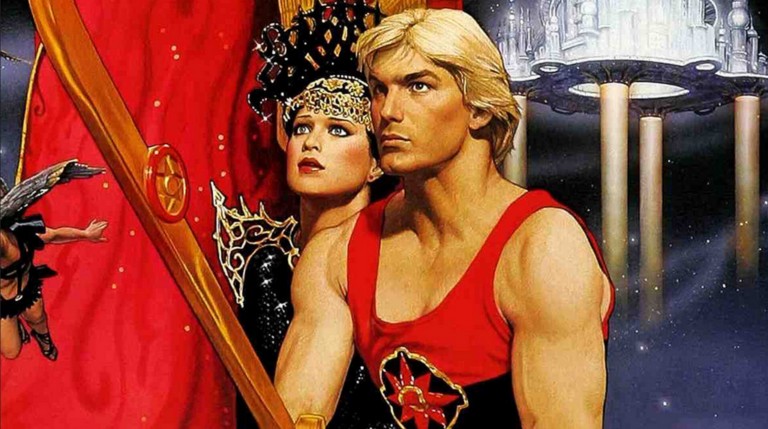
As I really prefer Python for my little projects over C++, I flashed my Wemos boards with Micropython and wanted to share how I did it (it was pretty easy). You have to connect your board with USB to your computer, have Thonny installed and the desired micropython image downloaded. (You can do it with…

After expermienting alot with my MQTT server it was pretty polluted with sustained messages and I wanted to get rid of them. The fastest way I got this reliably to work was by deleting the persistence file while the MQTT server was offline. You could delete all or specific topics with a script, too, but…

As a software engineer I often write code that runs (hopefully) fine in the background, does its job and you probably never see it again. That dragged me to buy a unicorn hat for my first Raspberry Pico, as I’d like to see some fancy output of my spare time project. After some time of…
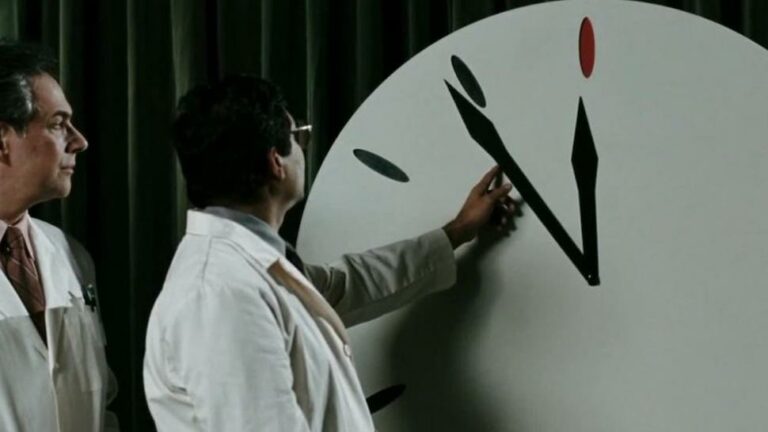
This is a step by step reminder how to get your Python scripts run automatically on your Raspberry. We will be creating a cron job that is run once when booting. (This should be possible like this or pretty similar on every Linux distribution where Cron is available and is not limited to Python scripts…
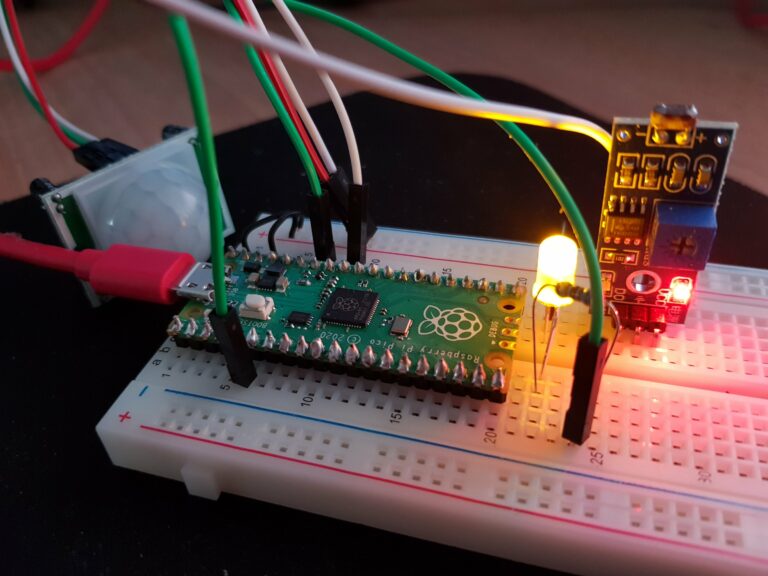
A small helper at night and a nice little excercise on the Pico: an LED that lights up when it is dark and something moves. I used a HC-SR501 as motion sensor, light sensor with digital output, a yellow LED of my Pico project complete kit (330 Ohm resistor with it) and of course the…